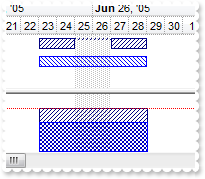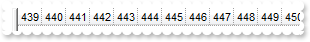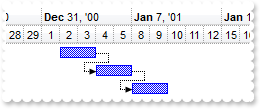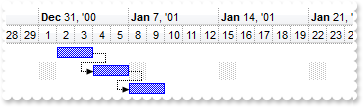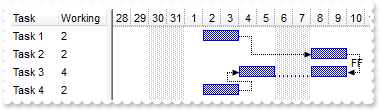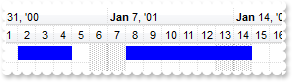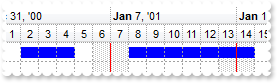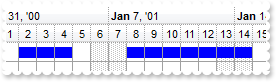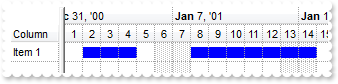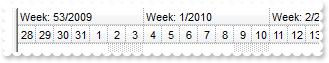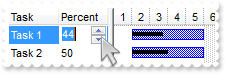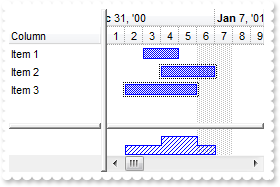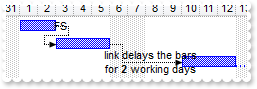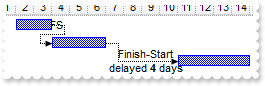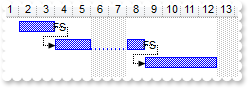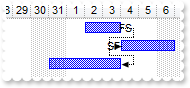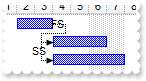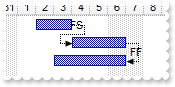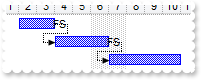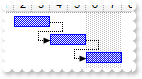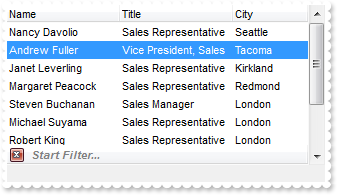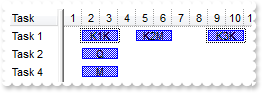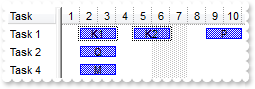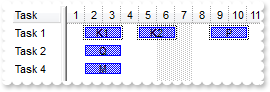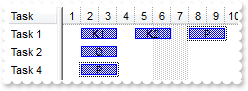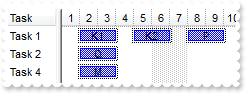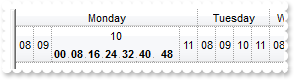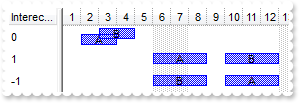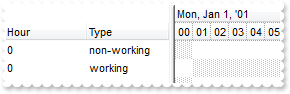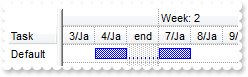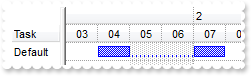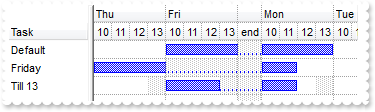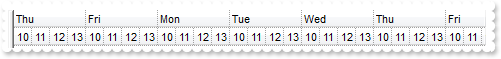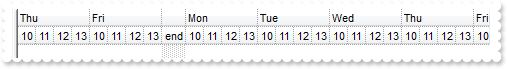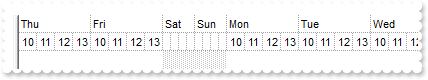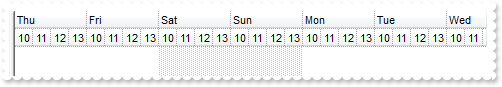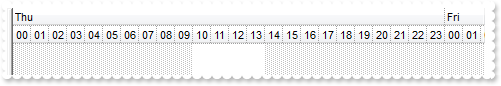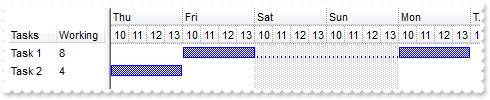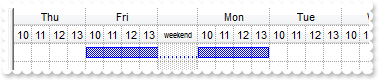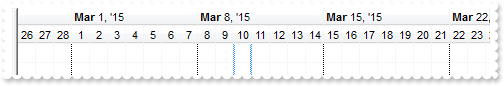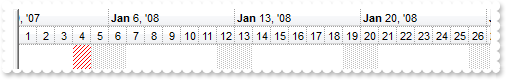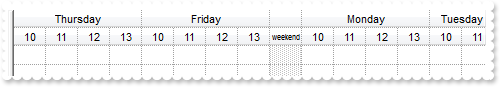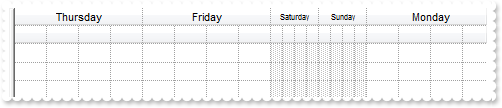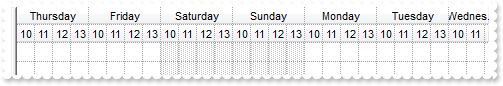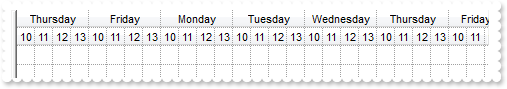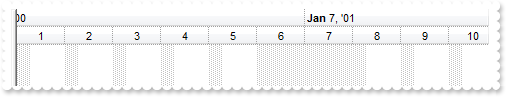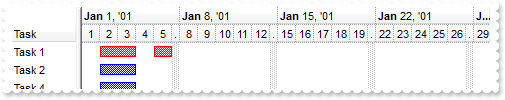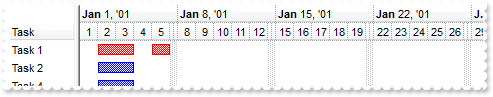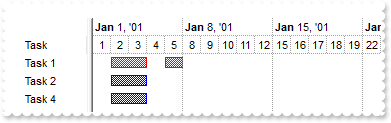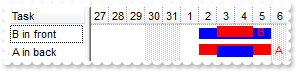| 1100 |
Is it is possible to exclude the non-working days when displaying the histogram using the exBarEffort for exHistOverAllocation type
|
| 1099 |
I display numbers in my chart, but the AddBar requires a date how can I add a bar
|
| 1098 |
I display numbers in the chart's header but do not want to get displayed negative numbers. How can i do that
' DateChange event - Occurs when the first visible date is changed. Private Sub Exg2antt1_DateChange(ByVal sender As System.Object) Handles Exg2antt1.DateChange With Exg2antt1 .Chart.FirstVisibleDate = 0 .set_ScrollPartEnable(exontrol.EXG2ANTTLib.ScrollBarEnum.exHChartScroll,exontrol.EXG2ANTTLib.ScrollPartEnum.exLeftBPart,False) End With End Sub With Exg2antt1 .BeginUpdate() With .Chart .set_PaneWidth(False,0) .NonworkingDays = 0 .FirstVisibleDate = 0 .ToolTip = "" With .get_Level(0) .Label = "<%i%>" .ToolTip = "<%i%>" End With .UnitWidth = 24 End With .EndUpdate() End With |
| 1097 |
How can I display numbers in the chart's header instead dates
|
| 1096 |
How can I create a bar that's not sizable, or can not be resized by default similar with milestone
|
| 1095 |
Is it possible to hide the non-working parts for items using the ItemNonworkingUnits, even if set the ShowNonworkingUnits, ShowNonworkingDates on False
|
| 1094 |
Is it possible to show the non-working parts for certain items, even if I hide the default non-working part
|
| 1093 |
How can I hide the non-working part of the chart
With Exg2antt1 .BeginUpdate() With .Chart .FirstVisibleDate = #1/1/2008# .set_PaneWidth(False,0) .LevelCount = 2 .ShowNonworkingUnits = False .ShowNonworkingDates = False End With .EndUpdate() End With |
| 1092 |
Is it possible to let users selects cells as in Excel
Dim h,h1 With Exg2antt1 .BeginUpdate() .FullRowSelect = exontrol.EXG2ANTTLib.CellSelectEnum.exRectSel .SingleSel = False .ReadOnly = exontrol.EXG2ANTTLib.ReadOnlyEnum.exReadOnly .MarkSearchColumn = False .ShowFocusRect = False .LinesAtRoot = exontrol.EXG2ANTTLib.LinesAtRootEnum.exLinesAtRoot .SelForeColor = Color.FromArgb(0,0,0) .SelBackColor = Color.FromArgb(200,225,242) With .Columns .Add("A") With .Add("B") .AllowSizing = False .Width = 24 End With With .Add("C") .AllowSizing = False .Width = 24 .set_Def(exontrol.EXG2ANTTLib.DefColumnEnum.exCellHasCheckBox,1) .PartialCheck = True End With With .Add("D") .AllowSizing = False .Width = 24 .set_Def(exontrol.EXG2ANTTLib.DefColumnEnum.exCellHasRadioButton,1) End With End With With .Items h = .InsertItem(Nothing,Nothing,"Group 1") h1 = .InsertItem(h,Nothing,16) .set_CellValue(h1,1,17) h1 = .InsertItem(h,Nothing,2) .set_CellValue(h1,1,11) h1 = .InsertItem(h,Nothing,2) .set_ItemBackColor(h1,Color.FromArgb(240,240,240)) .set_CellValue(h1,1,9) .set_ExpandItem(h,True) h = .InsertItem(Nothing,Nothing,"Group 2") .set_CellValueFormat(h,2,exontrol.EXG2ANTTLib.ValueFormatEnum.exHTML) h1 = .InsertItem(h,Nothing,16) .set_CellValue(h1,1,9) h1 = .InsertItem(h,Nothing,12) .set_CellValue(h1,1,11) h1 = .InsertItem(h,Nothing,2) .set_CellValue(h1,1,2) .set_ExpandItem(h,True) .set_SelectItem(h,True) End With .EndUpdate() End With |
| 1091 |
How can I hide a date from the chart view
With Exg2antt1 .BeginUpdate() With .Chart .FirstVisibleDate = #1/1/2008# .set_PaneWidth(False,0) .LevelCount = 2 .AllowInsideZoom = True .AllowResizeInsideZoom = False .InsideZoomOnDblClick = False With .InsideZooms .SplitBaseLevel = False .DefaultWidth = 0 .Add(#1/4/2008#) .Add(#1/5/2008#) .Add(#1/6/2008#) End With .SelectLevel = 1 .set_SelectDate(#1/5/2008#,True) End With .EndUpdate() End With |
| 1090 |
Can the SchedulePDM displays and edit the working units for my bars
|
| 1089 |
Can the SchedulePDM displays the working units for my bars
' BarResizing event - Occurs when a bar is moving or resizing. Private Sub Exg2antt1_BarResizing(ByVal sender As System.Object, ByVal Item As Integer, ByVal Key As Object) Handles Exg2antt1.BarResizing With Exg2antt1 .Items.SchedulePDM(Item,Key) End With End Sub Dim h1,h2,h3,h4 With Exg2antt1 .BeginUpdate() .Items.AllowCellValueToItemBar = True .Columns.Add("Task") .Columns.Add("Working").set_Def(exontrol.EXG2ANTTLib.DefColumnEnum.exCellValueToItemBarProperty,258) With .Chart .Bars.Add("Task:Split").Shortcut = "Task" .FirstVisibleDate = #12/28/2000# .set_PaneWidth(False,96) .AllowLinkBars = False .AllowCreateBar = exontrol.EXG2ANTTLib.CreateBarEnum.exNoCreateBar End With With .Items h1 = .AddItem("Task 1") .AddBar(h1,"Task",#1/2/2001#,#1/4/2001#,"") h2 = .AddItem("Task 2") .AddBar(h2,"Task",#1/2/2001#,#1/4/2001#,"") .AddLink("L1",h1,"",h2,"") h3 = .AddItem("Task 3") .AddBar(h3,"Task",#1/2/2001#,#1/6/2001#,"") .AddLink("L2",h2,"",h3,"") .set_Link("L2",exontrol.EXG2ANTTLib.LinkPropertyEnum.exLinkText,"FF") .set_Link("L2",exontrol.EXG2ANTTLib.LinkPropertyEnum.exLinkStartPos,2) .set_Link("L2",exontrol.EXG2ANTTLib.LinkPropertyEnum.exLinkEndPos,2) h4 = .AddItem("Task 4") .AddBar(h4,"Task",#1/2/2001#,#1/4/2001#,"") .AddLink("L3",h4,"",h3,"") .set_ItemBar(0,"<*>",exontrol.EXG2ANTTLib.ItemBarPropertyEnum.exBarKeepWorkingCount,True) .SchedulePDM(.FirstVisibleItem,"") End With .EndUpdate() End With |
| 1088 |
Can the SchedulePDM keeps the working units for my bars
' BarResizing event - Occurs when a bar is moving or resizing. Private Sub Exg2antt1_BarResizing(ByVal sender As System.Object, ByVal Item As Integer, ByVal Key As Object) Handles Exg2antt1.BarResizing With Exg2antt1 .Items.SchedulePDM(Item,Key) End With End Sub Dim h1,h2,h3,h4 With Exg2antt1 .BeginUpdate() .Columns.Add("Task") With .Chart .Bars.Add("Task:Split").Shortcut = "Task" .FirstVisibleDate = #12/28/2000# .set_PaneWidth(False,48) .AllowLinkBars = False .AllowCreateBar = exontrol.EXG2ANTTLib.CreateBarEnum.exNoCreateBar End With With .Items h1 = .AddItem("Task 1") .AddBar(h1,"Task",#1/2/2001#,#1/4/2001#,"K1") h2 = .AddItem("Task 2") .AddBar(h2,"Task",#1/2/2001#,#1/4/2001#,"K2") .AddLink("L1",h1,"K1",h2,"K2") h3 = .AddItem("Task 3") .AddBar(h3,"Task",#1/2/2001#,#1/6/2001#,"K3") .AddLink("L2",h2,"K2",h3,"K3") .set_Link("L2",exontrol.EXG2ANTTLib.LinkPropertyEnum.exLinkText,"FF") .set_Link("L2",exontrol.EXG2ANTTLib.LinkPropertyEnum.exLinkStartPos,2) .set_Link("L2",exontrol.EXG2ANTTLib.LinkPropertyEnum.exLinkEndPos,2) h4 = .AddItem("Task 4") .AddBar(h4,"Task",#1/2/2001#,#1/4/2001#,"K4") .AddLink("L3",h4,"K4",h3,"K3") .set_ItemBar(0,"<*>",exontrol.EXG2ANTTLib.ItemBarPropertyEnum.exBarKeepWorkingCount,True) .SchedulePDM(0,"K1") End With .EndUpdate() End With |
| 1087 |
How can I arrange automatically the bars based on their links as soon as user moves the bars
' BarResizing event - Occurs when a bar is moving or resizing. Private Sub Exg2antt1_BarResizing(ByVal sender As System.Object, ByVal Item As Integer, ByVal Key As Object) Handles Exg2antt1.BarResizing With Exg2antt1 .Items.SchedulePDM(Item,Key) End With End Sub Dim h1,h2,h3,h4 With Exg2antt1 .BeginUpdate() .Columns.Add("Task") With .Chart .FirstVisibleDate = #12/28/2000# .set_PaneWidth(False,48) .AllowLinkBars = False .AllowCreateBar = exontrol.EXG2ANTTLib.CreateBarEnum.exNoCreateBar End With With .Items h1 = .AddItem("Task 1") .AddBar(h1,"Task",#1/2/2001#,#1/4/2001#,"K1") h2 = .AddItem("Task 2") .AddBar(h2,"Task",#1/2/2001#,#1/4/2001#,"K2") .AddLink("L1",h1,"K1",h2,"K2") h3 = .AddItem("Task 3") .AddBar(h3,"Task",#1/2/2001#,#1/6/2001#,"K3") .AddLink("L2",h2,"K2",h3,"K3") .set_Link("L2",exontrol.EXG2ANTTLib.LinkPropertyEnum.exLinkText,"FF") .set_Link("L2",exontrol.EXG2ANTTLib.LinkPropertyEnum.exLinkStartPos,2) .set_Link("L2",exontrol.EXG2ANTTLib.LinkPropertyEnum.exLinkEndPos,2) h4 = .AddItem("Task 4") .AddBar(h4,"Task",#1/2/2001#,#1/4/2001#,"K4") .AddLink("L3",h4,"K4",h3,"K3") .SchedulePDM(0,"K1") End With .EndUpdate() End With |
| 1086 |
How can I arrange automatically the bars based on their links as soon as user moves the bars
' BarResize event - Occurs when a bar is moved or resized. Private Sub Exg2antt1_BarResize(ByVal sender As System.Object, ByVal Item As Integer, ByVal Key As Object) Handles Exg2antt1.BarResize With Exg2antt1 .Items.SchedulePDM(Item,Key) End With End Sub Dim h1,h2,h3 With Exg2antt1 .BeginUpdate() .Columns.Add("Task") With .Chart .FirstVisibleDate = #1/1/2001# .set_PaneWidth(False,48) .AllowLinkBars = False .AllowCreateBar = exontrol.EXG2ANTTLib.CreateBarEnum.exNoCreateBar End With With .Items h1 = .AddItem("Task 1") .AddBar(h1,"Task",#1/2/2001#,#1/4/2001#,"K1") h2 = .AddItem("Task 2") .AddBar(h2,"Task",#1/2/2001#,#1/4/2001#,"K2") .AddLink("L1",h1,"K1",h2,"K2") h3 = .AddItem("Task 3") .AddBar(h3,"Task",#1/2/2001#,#1/4/2001#,"K3") .AddLink("L2",h2,"K2",h3,"K3") .SchedulePDM(0,"K1") End With .EndUpdate() End With |
| 1085 |
I have some buttons added on the control's scroll bar, how can I can know when the button is being clicked
' ScrollButtonClick event - Occurs when the user clicks a button in the scrollbar. Private Sub Exg2antt1_ScrollButtonClick(ByVal sender As System.Object, ByVal ScrollBar As exontrol.EXG2ANTTLib.ScrollBarEnum, ByVal ScrollPart As exontrol.EXG2ANTTLib.ScrollPartEnum) Handles Exg2antt1.ScrollButtonClick With Exg2antt1 Debug.Print( ScrollBar ) Debug.Print( ScrollPart ) End With End Sub With Exg2antt1 .set_ScrollPartVisible(exontrol.EXG2ANTTLib.ScrollBarEnum.exHScroll,exontrol.EXG2ANTTLib.ScrollPartEnum.exLeftB1Part,True) .set_ScrollPartVisible(exontrol.EXG2ANTTLib.ScrollBarEnum.exHScroll,exontrol.EXG2ANTTLib.ScrollPartEnum.exLeftB2Part,True) .set_ScrollPartVisible(exontrol.EXG2ANTTLib.ScrollBarEnum.exHScroll,exontrol.EXG2ANTTLib.ScrollPartEnum.exRightB6Part,True) .set_ScrollPartVisible(exontrol.EXG2ANTTLib.ScrollBarEnum.exHScroll,exontrol.EXG2ANTTLib.ScrollPartEnum.exRightB5Part,True) .ScrollBars = exontrol.EXG2ANTTLib.ScrollBarsEnum.exDisableNoHorizontal End With |
| 1084 |
How do I get notified once the user clicks a hyperlink created using the anchor HTML tag
' AnchorClick event - Occurs when an anchor element is clicked. Private Sub Exg2antt1_AnchorClick(ByVal sender As System.Object, ByVal AnchorID As String, ByVal Options As String) Handles Exg2antt1.AnchorClick With Exg2antt1 Debug.Print( AnchorID ) Debug.Print( Options ) End With End Sub With Exg2antt1 .Columns.Add("Default").set_Def(exontrol.EXG2ANTTLib.DefColumnEnum.exCellValueFormat,1) With .Items .AddItem("This is a link: <aex.com;1>www.exontrol.com</a>") .AddItem("This is a link: <aex.net;2>www.exontrol.net</a>") End With End With |
| 1083 |
Is it possible to start editing a cell when double click it
' DblClick event - Occurs when the user dblclk the left mouse button over an object. Private Sub Exg2antt1_DblClick(ByVal sender As System.Object, ByVal Shift As Short, ByVal X As Integer, ByVal Y As Integer) Handles Exg2antt1.DblClick With Exg2antt1 .Edit() End With End Sub With Exg2antt1 .BeginUpdate() .AutoEdit = False .MarkSearchColumn = False .Columns.Add("Edit1").Editor.EditType = exontrol.EXG2ANTTLib.EditTypeEnum.EditType .Columns.Add("Edit2").Editor.EditType = exontrol.EXG2ANTTLib.EditTypeEnum.EditType With .Items .set_CellValue(.AddItem(1),1,2) End With With .Items .set_CellValue(.AddItem(3),1,4) End With .EndUpdate() End With |
| 1082 |
Is it possible to disable standard single-click behavior for this column, so I manually could call Edit() when needed
' DblClick event - Occurs when the user dblclk the left mouse button over an object. Private Sub Exg2antt1_DblClick(ByVal sender As System.Object, ByVal Shift As Short, ByVal X As Integer, ByVal Y As Integer) Handles Exg2antt1.DblClick With Exg2antt1 .Edit() End With End Sub With Exg2antt1 .BeginUpdate() .AutoEdit = False .MarkSearchColumn = False .Columns.Add("Edit1").Editor.EditType = exontrol.EXG2ANTTLib.EditTypeEnum.EditType .Columns.Add("Edit2").Editor.EditType = exontrol.EXG2ANTTLib.EditTypeEnum.EditType With .Items .set_CellValue(.AddItem(1),1,2) End With With .Items .set_CellValue(.AddItem(3),1,4) End With .EndUpdate() End With |
| 1081 |
How can I get or restore the old or previously value for the cell being changed
' Change event - Occurs when the user changes the cell's content. Private Sub Exg2antt1_Change(ByVal sender As System.Object, ByVal Item As Integer, ByVal ColIndex As Integer, ByRef NewValue As Object) Handles Exg2antt1.Change With Exg2antt1 Debug.Print( "Old-Value:" ) Debug.Print( .Items.get_CellValue(Item,ColIndex) ) Debug.Print( "New-Value:" ) Debug.Print( NewValue ) End With End Sub With Exg2antt1 .BeginUpdate() .MarkSearchColumn = False .Columns.Add("Edit1").Editor.EditType = exontrol.EXG2ANTTLib.EditTypeEnum.EditType .Columns.Add("Edit2").Editor.EditType = exontrol.EXG2ANTTLib.EditTypeEnum.EditType With .Items .set_CellValue(.AddItem(1),1,2) End With With .Items .set_CellValue(.AddItem(3),1,4) End With .EndUpdate() End With |
| 1080 |
How can I display the number of items being found after filtering
' FilterChange event - Occurs when the filter was changed. Private Sub Exg2antt1_FilterChange(ByVal sender As System.Object) Handles Exg2antt1.FilterChange With Exg2antt1 .FilterBarCaption = .Items.VisibleCount End With End Sub Dim h0 With Exg2antt1 .BeginUpdate() .Chart.set_PaneWidth(True,0) .ColumnAutoResize = True .ContinueColumnScroll = False .FocusColumnIndex = 1 .MarkSearchColumn = False .SearchColumnIndex = 1 .FilterBarPromptVisible = True .FilterBarPromptType = exontrol.EXG2ANTTLib.FilterPromptEnum.exFilterPromptContainsAll .FilterBarPromptPattern = "london" With .Columns .Add("Name").Width = 96 .Add("Title").Width = 96 .Add("City") End With With .Items h0 = .AddItem("Nancy Davolio") .set_CellValue(h0,1,"Sales Representative") .set_CellValue(h0,2,"Seattle") h0 = .AddItem("Andrew Fuller") .set_CellValue(h0,1,"Vice President, Sales") .set_CellValue(h0,2,"Tacoma") .set_SelectItem(h0,True) h0 = .AddItem("Janet Leverling") .set_CellValue(h0,1,"Sales Representative") .set_CellValue(h0,2,"Kirkland") h0 = .AddItem("Margaret Peacock") .set_CellValue(h0,1,"Sales Representative") .set_CellValue(h0,2,"Redmond") h0 = .AddItem("Steven Buchanan") .set_CellValue(h0,1,"Sales Manager") .set_CellValue(h0,2,"London") h0 = .AddItem("Michael Suyama") .set_CellValue(h0,1,"Sales Representative") .set_CellValue(h0,2,"London") h0 = .AddItem("Robert King") .set_CellValue(h0,1,"Sales Representative") .set_CellValue(h0,2,"London") h0 = .AddItem("Laura Callahan") .set_CellValue(h0,1,"Inside Sales Coordinator") .set_CellValue(h0,2,"Seattle") h0 = .AddItem("Anne Dodsworth") .set_CellValue(h0,1,"Sales Representative") .set_CellValue(h0,2,"London") End With .EndUpdate() End With |
| 1079 |
How can I highligth the item from the cursor as it moves
' MouseMove event - Occurs when the user moves the mouse. Private Sub Exg2antt1_MouseMoveEvent(ByVal sender As System.Object, ByVal Button As Short, ByVal Shift As Short, ByVal X As Integer, ByVal Y As Integer) Handles Exg2antt1.MouseMoveEvent Dim c,h,hit With Exg2antt1 .BeginUpdate() h = .get_ItemFromPoint(-1,-1,c,hit) With .Items .ClearItemBackColor(Exg2antt1.get_Background(&H200 Or exontrol.EXG2ANTTLib.BackgroundPartEnum.exHSRight Or exontrol.EXG2ANTTLib.BackgroundPartEnum.exListOLEDropPosition)) .set_ItemBackColor(h,Color.FromArgb(240,250,240)) End With .set_Background(&H200 Or exontrol.EXG2ANTTLib.BackgroundPartEnum.exHSRight Or exontrol.EXG2ANTTLib.BackgroundPartEnum.exListOLEDropPosition,h) .EndUpdate() End With End Sub Dim h With Exg2antt1 .BeginUpdate() .LinesAtRoot = exontrol.EXG2ANTTLib.LinesAtRootEnum.exLinesAtRoot .DrawGridLines = exontrol.EXG2ANTTLib.GridLinesEnum.exHLines .SelBackColor = Color.FromArgb(240,250,240) .SelForeColor = Color.FromArgb(0,0,0) .ShowFocusRect = False With .Chart .SelBackColor = Color.FromArgb(240,250,240) End With .Columns.Add("Items") With .Items h = .AddItem("R1") .InsertItem(h,Nothing,"Cell 1.1") .InsertItem(h,Nothing,"Cell 1.2") .set_ExpandItem(h,True) h = .AddItem("R2") .InsertItem(h,Nothing,"Cell 2.1") .InsertItem(h,Nothing,"Cell 2.2") .set_ExpandItem(h,True) End With .EndUpdate() End With |
| 1078 |
How can I get the item from the cursor
' MouseMove event - Occurs when the user moves the mouse. Private Sub Exg2antt1_MouseMoveEvent(ByVal sender As System.Object, ByVal Button As Short, ByVal Shift As Short, ByVal X As Integer, ByVal Y As Integer) Handles Exg2antt1.MouseMoveEvent Dim c,h,hit With Exg2antt1 h = .get_ItemFromPoint(-1,-1,c,hit) Debug.Print( "Handle" ) Debug.Print( h ) Debug.Print( "Index" ) Debug.Print( .Items.get_ItemToIndex(h) ) End With End Sub Dim h With Exg2antt1 .BeginUpdate() .LinesAtRoot = exontrol.EXG2ANTTLib.LinesAtRootEnum.exLinesAtRoot .DrawGridLines = exontrol.EXG2ANTTLib.GridLinesEnum.exHLines .Columns.Add("Items") With .Items h = .AddItem("R1") .InsertItem(h,Nothing,"Cell 1.1") .InsertItem(h,Nothing,"Cell 1.2") .set_ExpandItem(h,True) h = .AddItem("R2") .InsertItem(h,Nothing,"Cell 2.1") .InsertItem(h,Nothing,"Cell 2.2") .set_ExpandItem(h,True) End With .EndUpdate() End With |
| 1077 |
How can I get the column from the cursor, not only in the header
' MouseMove event - Occurs when the user moves the mouse. Private Sub Exg2antt1_MouseMoveEvent(ByVal sender As System.Object, ByVal Button As Short, ByVal Shift As Short, ByVal X As Integer, ByVal Y As Integer) Handles Exg2antt1.MouseMoveEvent With Exg2antt1 Debug.Print( .get_ColumnFromPoint(-1,0) ) End With End Sub Dim h With Exg2antt1 .BeginUpdate() .LinesAtRoot = exontrol.EXG2ANTTLib.LinesAtRootEnum.exLinesAtRoot .Columns.Add("P1") .Columns.Add("P2") .DrawGridLines = exontrol.EXG2ANTTLib.GridLinesEnum.exAllLines With .Items h = .AddItem("R1") .set_CellValue(h,1,"R2") .set_CellValue(.InsertItem(h,Nothing,"Cell 1.1"),1,"Cell 1.2") .set_CellValue(.InsertItem(h,Nothing,"Cell 2.1"),1,"Cell 2.2") .set_ExpandItem(h,True) End With .EndUpdate() End With |
| 1076 |
How can I get the column from the cursor
' MouseMove event - Occurs when the user moves the mouse. Private Sub Exg2antt1_MouseMoveEvent(ByVal sender As System.Object, ByVal Button As Short, ByVal Shift As Short, ByVal X As Integer, ByVal Y As Integer) Handles Exg2antt1.MouseMoveEvent With Exg2antt1 Debug.Print( .get_ColumnFromPoint(-1,-1) ) End With End Sub Dim h With Exg2antt1 .BeginUpdate() .LinesAtRoot = exontrol.EXG2ANTTLib.LinesAtRootEnum.exLinesAtRoot .DrawGridLines = exontrol.EXG2ANTTLib.GridLinesEnum.exAllLines .Columns.Add("P1") .Columns.Add("P2") With .Items h = .AddItem("R1") .set_CellValue(h,1,"R2") .set_CellValue(.InsertItem(h,Nothing,"Cell 1.1"),1,"Cell 1.2") .set_CellValue(.InsertItem(h,Nothing,"Cell 2.1"),1,"Cell 2.2") .set_ExpandItem(h,True) End With .EndUpdate() End With |
| 1075 |
How can I get the cell's caption from the cursor
' MouseMove event - Occurs when the user moves the mouse. Private Sub Exg2antt1_MouseMoveEvent(ByVal sender As System.Object, ByVal Button As Short, ByVal Shift As Short, ByVal X As Integer, ByVal Y As Integer) Handles Exg2antt1.MouseMoveEvent Dim c,h,hit With Exg2antt1 h = .get_ItemFromPoint(-1,-1,c,hit) Debug.Print( .Items.get_CellCaption(h,c) ) End With End Sub Dim h With Exg2antt1 .BeginUpdate() .LinesAtRoot = exontrol.EXG2ANTTLib.LinesAtRootEnum.exLinesAtRoot .Columns.Add("Items") With .Items h = .AddItem("R1") .InsertItem(h,Nothing,"Cell 1.1") .InsertItem(h,Nothing,"Cell 1.2") .set_ExpandItem(h,True) h = .AddItem("R2") .InsertItem(h,Nothing,"Cell 2.1") .InsertItem(h,Nothing,"Cell 2.2") .set_ExpandItem(h,True) End With .EndUpdate() End With |
| 1074 |
Is it possible to change the style for the vertical or horizontal grid lines, in the list area
Dim h With Exg2antt1 .BeginUpdate() .DrawGridLines = exontrol.EXG2ANTTLib.GridLinesEnum.exAllLines .GridLineStyle = exontrol.EXG2ANTTLib.GridLinesStyleEnum.exGridLinesVSolid Or exontrol.EXG2ANTTLib.GridLinesStyleEnum.exGridLinesHDot4 .Columns.Add("C1") .Columns.Add("C2") .Columns.Add("C3") With .Items h = .AddItem("Item 1") .set_CellValue(h,1,"SubItem 1.2") .set_CellValue(h,2,"SubItem 1.3") h = .AddItem("Item 2") .set_CellValue(h,1,"SubItem 2.2") .set_CellValue(h,2,"SubItem 2.3") End With .EndUpdate() End With |
| 1073 |
How can I show the bars over the grid lines, i.e. so you cannot see the grid lines 'through' the bar
|
| 1072 |
Is it possible to change the style for the vertical grid lines, in the chart area only
|
| 1071 |
Is it possible to change the style for the grid lines, for instance to be solid not dotted
|
| 1070 |
How can I show the grid lines for the chart and list area
|
| 1069 |
In the level of the chart we are showing the week number of the year (1-53) (Week: ww). However the weeknumber isn't correct. In western Europe the week of 04/01/2010 till 10/01/2010 is weeknumber 1, however the g2antt says it's week 2
|
| 1068 |
How can I determine the current visible date range of the gantt chart area
|
| 1067 |
How can I change the progress bar using a spin editor using values from 0 to 100
|
| 1066 |
Is it possible to display the histogram for selected bars only
|
| 1065 |
How can I fix a bar, so it is not selectable, moveable or resizable, fixed in other words
Dim h1 With Exg2antt1 .BeginUpdate() .Columns.Add("Task") With .Chart .FirstVisibleDate = #1/1/2001# .set_PaneWidth(False,48) End With With .Items h1 = .AddItem("Task 1") .AddBar(h1,"Task",#1/2/2001#,#1/8/2001#,"K1","Unselectable") .set_ItemBar(h1,"K1",exontrol.EXG2ANTTLib.ItemBarPropertyEnum.exBarSelectable,False) End With .EndUpdate() End With |
| 1064 |
How can I fix a bar, so it is not moveable or resizable
Dim h1 With Exg2antt1 .BeginUpdate() .Columns.Add("Task") With .Chart .FirstVisibleDate = #1/1/2001# .set_PaneWidth(False,48) End With With .Items h1 = .AddItem("Task 1") .AddBar(h1,"Task",#1/2/2001#,#1/4/2001#,"K1","Fixed") .set_ItemBar(h1,"K1",exontrol.EXG2ANTTLib.ItemBarPropertyEnum.exBarCanResize,False) .set_ItemBar(h1,"K1",exontrol.EXG2ANTTLib.ItemBarPropertyEnum.exBarCanMove,False) End With .EndUpdate() End With |
| 1063 |
Is is possible to fix a bar during PDM scheduling
Dim h1,h2,h3 With Exg2antt1 .BeginUpdate() .Columns.Add("Task") With .Chart .FirstVisibleDate = #1/1/2001# .set_PaneWidth(False,48) End With With .Items h1 = .AddItem("Task 1") .AddBar(h1,"TaskF",#1/2/2001#,#1/4/2001#,"K1") .set_ItemBar(h1,"K1",exontrol.EXG2ANTTLib.ItemBarPropertyEnum.exBarCanResize,False) .set_ItemBar(h1,"K1",exontrol.EXG2ANTTLib.ItemBarPropertyEnum.exBarCanMove,False) h2 = .AddItem("Task 2") .AddBar(h2,"Task",#1/2/2001#,#1/4/2001#,"K2") .AddLink("L1",h1,"K1",h2,"K2") h3 = .AddItem("Task 3") .AddBar(h3,"TaskF",#1/2/2001#,#1/4/2001#,"K3") .set_ItemBar(h3,"K3",exontrol.EXG2ANTTLib.ItemBarPropertyEnum.exBarCanResize,False) .set_ItemBar(h3,"K3",exontrol.EXG2ANTTLib.ItemBarPropertyEnum.exBarCanMove,False) .AddLink("L2",h2,"K2",h3,"K3") .SchedulePDM(0,"K1") End With .EndUpdate() End With |
| 1062 |
How can I specify that during scheduling the link, bars should be delayed, on working part
|
| 1061 |
How can I specify that during scheduling the link, bars should be delayed
|
| 1060 |
The SchedulePDM method put the bars on non-working part, how can I prevent that
|
| 1059 |
How can I add a SF (Start-Finish) link so activities get arranged using the SchedulePDM
|
| 1058 |
How can I add a SS (Start-Start) link so activities get arranged using the SchedulePDM
|
| 1057 |
How can I add a FF (Finish-Finish) link so activities get arranged using the SchedulePDM
|
| 1056 |
How can I add a FS (Finish-Start) link so activities get arranged using the SchedulePDM
|
| 1055 |
How can I schedule activities in the project plan
Dim h1,h2,h3 With Exg2antt1 .BeginUpdate() .Columns.Add("Task") With .Chart .FirstVisibleDate = #1/1/2001# .set_PaneWidth(False,48) End With With .Items h1 = .AddItem("Task 1") .AddBar(h1,"Task",#1/2/2001#,#1/4/2001#,"K1") h2 = .AddItem("Task 2") .AddBar(h2,"Task",#1/2/2001#,#1/4/2001#,"K2") .AddLink("L1",h1,"K1",h2,"K2") h3 = .AddItem("Task 3") .AddBar(h3,"Task",#1/2/2001#,#1/4/2001#,"K3") .AddLink("L2",h3,"K3",h2,"K2") .SchedulePDM(0,"K1") End With .EndUpdate() End With |
| 1054 |
How do I arrange the bars based on the links
|
| 1053 |
Is is possible to use HTML tags to display in the filter caption
With Exg2antt1 .BeginUpdate() .FilterBarPromptVisible = True .FilterBarCaption = "This is a bit of text being displayed in the filter bar." .Columns.Add("") With .Items .AddItem("Item 1") .AddItem("Item 2") .AddItem("Item 3") End With .EndUpdate() End With |
| 1052 |
How can I find the number of items after filtering
Dim h With Exg2antt1 .BeginUpdate() .Columns.Add("") With .Items h = .AddItem("") .set_CellValue(h,0,.VisibleItemCount) End With .EndUpdate() End With |
| 1051 |
How can I change the filter caption
Dim h0 With Exg2antt1 .BeginUpdate() .Chart.set_PaneWidth(True,0) .ColumnAutoResize = True .ContinueColumnScroll = False .FocusColumnIndex = 1 .MarkSearchColumn = False .SearchColumnIndex = 1 .FilterBarPromptVisible = True .FilterBarPromptType = exontrol.EXG2ANTTLib.FilterPromptEnum.exFilterPromptWords Or exontrol.EXG2ANTTLib.FilterPromptEnum.exFilterPromptContainsAll .FilterBarPromptPattern = "london robert" .FilterBarCaption = "<r>Found: ... " With .Columns .Add("Name").Width = 96 .Add("Title").Width = 96 .Add("City") End With With .Items h0 = .AddItem("Nancy Davolio") .set_CellValue(h0,1,"Sales Representative") .set_CellValue(h0,2,"Seattle") h0 = .AddItem("Andrew Fuller") .set_CellValue(h0,1,"Vice President, Sales") .set_CellValue(h0,2,"Tacoma") .set_SelectItem(h0,True) h0 = .AddItem("Janet Leverling") .set_CellValue(h0,1,"Sales Representative") .set_CellValue(h0,2,"Kirkland") h0 = .AddItem("Margaret Peacock") .set_CellValue(h0,1,"Sales Representative") .set_CellValue(h0,2,"Redmond") h0 = .AddItem("Steven Buchanan") .set_CellValue(h0,1,"Sales Manager") .set_CellValue(h0,2,"London") h0 = .AddItem("Michael Suyama") .set_CellValue(h0,1,"Sales Representative") .set_CellValue(h0,2,"London") h0 = .AddItem("Robert King") .set_CellValue(h0,1,"Sales Representative") .set_CellValue(h0,2,"London") h0 = .AddItem("Laura Callahan") .set_CellValue(h0,1,"Inside Sales Coordinator") .set_CellValue(h0,2,"Seattle") h0 = .AddItem("Anne Dodsworth") .set_CellValue(h0,1,"Sales Representative") .set_CellValue(h0,2,"London") End With .EndUpdate() End With |
| 1050 |
While using the filter prompt is it is possible to use wild characters
Dim h0 With Exg2antt1 .BeginUpdate() .Chart.set_PaneWidth(True,0) .ColumnAutoResize = True .ContinueColumnScroll = False .FocusColumnIndex = 1 .MarkSearchColumn = False .SearchColumnIndex = 1 .FilterBarPromptVisible = True .FilterBarPromptType = exontrol.EXG2ANTTLib.FilterPromptEnum.exFilterPromptPattern .FilterBarPromptPattern = "lon* seat*" With .Columns .Add("Name").Width = 96 .Add("Title").Width = 96 .Add("City") End With With .Items h0 = .AddItem("Nancy Davolio") .set_CellValue(h0,1,"Sales Representative") .set_CellValue(h0,2,"Seattle") h0 = .AddItem("Andrew Fuller") .set_CellValue(h0,1,"Vice President, Sales") .set_CellValue(h0,2,"Tacoma") .set_SelectItem(h0,True) h0 = .AddItem("Janet Leverling") .set_CellValue(h0,1,"Sales Representative") .set_CellValue(h0,2,"Kirkland") h0 = .AddItem("Margaret Peacock") .set_CellValue(h0,1,"Sales Representative") .set_CellValue(h0,2,"Redmond") h0 = .AddItem("Steven Buchanan") .set_CellValue(h0,1,"Sales Manager") .set_CellValue(h0,2,"London") h0 = .AddItem("Michael Suyama") .set_CellValue(h0,1,"Sales Representative") .set_CellValue(h0,2,"London") h0 = .AddItem("Robert King") .set_CellValue(h0,1,"Sales Representative") .set_CellValue(h0,2,"London") h0 = .AddItem("Laura Callahan") .set_CellValue(h0,1,"Inside Sales Coordinator") .set_CellValue(h0,2,"Seattle") h0 = .AddItem("Anne Dodsworth") .set_CellValue(h0,1,"Sales Representative") .set_CellValue(h0,2,"London") End With .EndUpdate() End With |
| 1049 |
How can I list all items that contains any of specified words, not necessary at the beggining
Dim h0 With Exg2antt1 .BeginUpdate() .Chart.set_PaneWidth(True,0) .ColumnAutoResize = True .ContinueColumnScroll = False .FocusColumnIndex = 1 .MarkSearchColumn = False .SearchColumnIndex = 1 .FilterBarPromptVisible = True .FilterBarPromptType = exontrol.EXG2ANTTLib.FilterPromptEnum.exFilterPromptStartWords Or exontrol.EXG2ANTTLib.FilterPromptEnum.exFilterPromptContainsAny .FilterBarPromptPattern = "london davolio" With .Columns .Add("Name").Width = 96 .Add("Title").Width = 96 .Add("City") End With With .Items h0 = .AddItem("Nancy Davolio") .set_CellValue(h0,1,"Sales Representative") .set_CellValue(h0,2,"Seattle") h0 = .AddItem("Andrew Fuller") .set_CellValue(h0,1,"Vice President, Sales") .set_CellValue(h0,2,"Tacoma") .set_SelectItem(h0,True) h0 = .AddItem("Janet Leverling") .set_CellValue(h0,1,"Sales Representative") .set_CellValue(h0,2,"Kirkland") h0 = .AddItem("Margaret Peacock") .set_CellValue(h0,1,"Sales Representative") .set_CellValue(h0,2,"Redmond") h0 = .AddItem("Steven Buchanan") .set_CellValue(h0,1,"Sales Manager") .set_CellValue(h0,2,"London") h0 = .AddItem("Michael Suyama") .set_CellValue(h0,1,"Sales Representative") .set_CellValue(h0,2,"London") h0 = .AddItem("Robert King") .set_CellValue(h0,1,"Sales Representative") .set_CellValue(h0,2,"London") h0 = .AddItem("Laura Callahan") .set_CellValue(h0,1,"Inside Sales Coordinator") .set_CellValue(h0,2,"Seattle") h0 = .AddItem("Anne Dodsworth") .set_CellValue(h0,1,"Sales Representative") .set_CellValue(h0,2,"London") End With .EndUpdate() End With |
| 1048 |
How can I list all items that contains any of specified words, not strings
Dim h0 With Exg2antt1 .BeginUpdate() .ColumnAutoResize = True .ContinueColumnScroll = False .FocusColumnIndex = 1 .Chart.set_PaneWidth(True,0) .MarkSearchColumn = False .SearchColumnIndex = 1 .FilterBarPromptVisible = True .FilterBarPromptType = exontrol.EXG2ANTTLib.FilterPromptEnum.exFilterPromptWords Or exontrol.EXG2ANTTLib.FilterPromptEnum.exFilterPromptContainsAny .FilterBarPromptPattern = "london nancy" With .Columns .Add("Name").Width = 96 .Add("Title").Width = 96 .Add("City") End With With .Items h0 = .AddItem("Nancy Davolio") .set_CellValue(h0,1,"Sales Representative") .set_CellValue(h0,2,"Seattle") h0 = .AddItem("Andrew Fuller") .set_CellValue(h0,1,"Vice President, Sales") .set_CellValue(h0,2,"Tacoma") .set_SelectItem(h0,True) h0 = .AddItem("Janet Leverling") .set_CellValue(h0,1,"Sales Representative") .set_CellValue(h0,2,"Kirkland") h0 = .AddItem("Margaret Peacock") .set_CellValue(h0,1,"Sales Representative") .set_CellValue(h0,2,"Redmond") h0 = .AddItem("Steven Buchanan") .set_CellValue(h0,1,"Sales Manager") .set_CellValue(h0,2,"London") h0 = .AddItem("Michael Suyama") .set_CellValue(h0,1,"Sales Representative") .set_CellValue(h0,2,"London") h0 = .AddItem("Robert King") .set_CellValue(h0,1,"Sales Representative") .set_CellValue(h0,2,"London") h0 = .AddItem("Laura Callahan") .set_CellValue(h0,1,"Inside Sales Coordinator") .set_CellValue(h0,2,"Seattle") h0 = .AddItem("Anne Dodsworth") .set_CellValue(h0,1,"Sales Representative") .set_CellValue(h0,2,"London") End With .EndUpdate() End With |
| 1047 |
How can I list all items that contains all specified words, not strings
Dim h0 With Exg2antt1 .BeginUpdate() .Chart.set_PaneWidth(True,0) .ColumnAutoResize = True .ContinueColumnScroll = False .FocusColumnIndex = 1 .MarkSearchColumn = False .SearchColumnIndex = 1 .FilterBarPromptVisible = True .FilterBarPromptType = exontrol.EXG2ANTTLib.FilterPromptEnum.exFilterPromptWords Or exontrol.EXG2ANTTLib.FilterPromptEnum.exFilterPromptContainsAll .FilterBarPromptPattern = "london robert" With .Columns .Add("Name").Width = 96 .Add("Title").Width = 96 .Add("City") End With With .Items h0 = .AddItem("Nancy Davolio") .set_CellValue(h0,1,"Sales Representative") .set_CellValue(h0,2,"Seattle") h0 = .AddItem("Andrew Fuller") .set_CellValue(h0,1,"Vice President, Sales") .set_CellValue(h0,2,"Tacoma") .set_SelectItem(h0,True) h0 = .AddItem("Janet Leverling") .set_CellValue(h0,1,"Sales Representative") .set_CellValue(h0,2,"Kirkland") h0 = .AddItem("Margaret Peacock") .set_CellValue(h0,1,"Sales Representative") .set_CellValue(h0,2,"Redmond") h0 = .AddItem("Steven Buchanan") .set_CellValue(h0,1,"Sales Manager") .set_CellValue(h0,2,"London") h0 = .AddItem("Michael Suyama") .set_CellValue(h0,1,"Sales Representative") .set_CellValue(h0,2,"London") h0 = .AddItem("Robert King") .set_CellValue(h0,1,"Sales Representative") .set_CellValue(h0,2,"London") h0 = .AddItem("Laura Callahan") .set_CellValue(h0,1,"Inside Sales Coordinator") .set_CellValue(h0,2,"Seattle") h0 = .AddItem("Anne Dodsworth") .set_CellValue(h0,1,"Sales Representative") .set_CellValue(h0,2,"London") End With .EndUpdate() End With |
| 1046 |
I've noticed that the filtering by prompt is not case sensitive, is is possible to make it case sensitive
Dim h0 With Exg2antt1 .BeginUpdate() .ColumnAutoResize = True .ContinueColumnScroll = False .FocusColumnIndex = 1 .MarkSearchColumn = False .SearchColumnIndex = 1 .FilterBarPromptVisible = True .FilterBarPromptType = exontrol.EXG2ANTTLib.FilterPromptEnum.exFilterPromptCaseSensitive Or exontrol.EXG2ANTTLib.FilterPromptEnum.exFilterPromptContainsAny .FilterBarPromptPattern = "Anne" .Chart.set_PaneWidth(True,0) With .Columns .Add("Name").Width = 96 .Add("Title").Width = 96 .Add("City") End With With .Items h0 = .AddItem("Nancy Davolio") .set_CellValue(h0,1,"Sales Representative") .set_CellValue(h0,2,"Seattle") h0 = .AddItem("Andrew Fuller") .set_CellValue(h0,1,"Vice President, Sales") .set_CellValue(h0,2,"Tacoma") .set_SelectItem(h0,True) h0 = .AddItem("Janet Leverling") .set_CellValue(h0,1,"Sales Representative") .set_CellValue(h0,2,"Kirkland") h0 = .AddItem("Margaret Peacock") .set_CellValue(h0,1,"Sales Representative") .set_CellValue(h0,2,"Redmond") h0 = .AddItem("Steven Buchanan") .set_CellValue(h0,1,"Sales Manager") .set_CellValue(h0,2,"London") h0 = .AddItem("Michael Suyama") .set_CellValue(h0,1,"Sales Representative") .set_CellValue(h0,2,"London") h0 = .AddItem("Robert King") .set_CellValue(h0,1,"Sales Representative") .set_CellValue(h0,2,"London") h0 = .AddItem("Laura Callahan") .set_CellValue(h0,1,"Inside Sales Coordinator") .set_CellValue(h0,2,"Seattle") h0 = .AddItem("Anne Dodsworth") .set_CellValue(h0,1,"Sales Representative") .set_CellValue(h0,2,"London") End With .EndUpdate() End With |
| 1045 |
Is it possible to list only items that ends with any of specified strings
Dim h0 With Exg2antt1 .BeginUpdate() .ColumnAutoResize = True .ContinueColumnScroll = False .FocusColumnIndex = 1 .MarkSearchColumn = False .SearchColumnIndex = 1 .FilterBarPromptVisible = True .FilterBarPromptType = exontrol.EXG2ANTTLib.FilterPromptEnum.exFilterPromptEndWith .FilterBarPromptColumns = "0" .FilterBarPromptPattern = "Fuller" .Chart.set_PaneWidth(True,0) With .Columns .Add("Name").Width = 96 .Add("Title").Width = 96 .Add("City") End With With .Items h0 = .AddItem("Nancy Davolio") .set_CellValue(h0,1,"Sales Representative") .set_CellValue(h0,2,"Seattle") h0 = .AddItem("Andrew Fuller") .set_CellValue(h0,1,"Vice President, Sales") .set_CellValue(h0,2,"Tacoma") .set_SelectItem(h0,True) h0 = .AddItem("Janet Leverling") .set_CellValue(h0,1,"Sales Representative") .set_CellValue(h0,2,"Kirkland") h0 = .AddItem("Margaret Peacock") .set_CellValue(h0,1,"Sales Representative") .set_CellValue(h0,2,"Redmond") h0 = .AddItem("Steven Buchanan") .set_CellValue(h0,1,"Sales Manager") .set_CellValue(h0,2,"London") h0 = .AddItem("Michael Suyama") .set_CellValue(h0,1,"Sales Representative") .set_CellValue(h0,2,"London") h0 = .AddItem("Robert King") .set_CellValue(h0,1,"Sales Representative") .set_CellValue(h0,2,"London") h0 = .AddItem("Laura Callahan") .set_CellValue(h0,1,"Inside Sales Coordinator") .set_CellValue(h0,2,"Seattle") h0 = .AddItem("Anne Dodsworth") .set_CellValue(h0,1,"Sales Representative") .set_CellValue(h0,2,"London") End With .EndUpdate() End With |
| 1044 |
Is it possible to list only items that ends with any of specified strings
Dim h0 With Exg2antt1 .BeginUpdate() .ColumnAutoResize = True .ContinueColumnScroll = False .FocusColumnIndex = 1 .MarkSearchColumn = False .SearchColumnIndex = 1 .FilterBarPromptVisible = True .FilterBarPromptType = exontrol.EXG2ANTTLib.FilterPromptEnum.exFilterPromptEndWith .FilterBarPromptColumns = "0" .FilterBarPromptPattern = "Fuller" .Chart.set_PaneWidth(True,0) With .Columns .Add("Name").Width = 96 .Add("Title").Width = 96 .Add("City") End With With .Items h0 = .AddItem("Nancy Davolio") .set_CellValue(h0,1,"Sales Representative") .set_CellValue(h0,2,"Seattle") h0 = .AddItem("Andrew Fuller") .set_CellValue(h0,1,"Vice President, Sales") .set_CellValue(h0,2,"Tacoma") .set_SelectItem(h0,True) h0 = .AddItem("Janet Leverling") .set_CellValue(h0,1,"Sales Representative") .set_CellValue(h0,2,"Kirkland") h0 = .AddItem("Margaret Peacock") .set_CellValue(h0,1,"Sales Representative") .set_CellValue(h0,2,"Redmond") h0 = .AddItem("Steven Buchanan") .set_CellValue(h0,1,"Sales Manager") .set_CellValue(h0,2,"London") h0 = .AddItem("Michael Suyama") .set_CellValue(h0,1,"Sales Representative") .set_CellValue(h0,2,"London") h0 = .AddItem("Robert King") .set_CellValue(h0,1,"Sales Representative") .set_CellValue(h0,2,"London") h0 = .AddItem("Laura Callahan") .set_CellValue(h0,1,"Inside Sales Coordinator") .set_CellValue(h0,2,"Seattle") h0 = .AddItem("Anne Dodsworth") .set_CellValue(h0,1,"Sales Representative") .set_CellValue(h0,2,"London") End With .EndUpdate() End With |
| 1043 |
Is it possible to list only items that starts with any of specified strings
Dim h0 With Exg2antt1 .BeginUpdate() .ColumnAutoResize = True .ContinueColumnScroll = False .FocusColumnIndex = 1 .MarkSearchColumn = False .SearchColumnIndex = 1 .FilterBarPromptVisible = True .FilterBarPromptType = exontrol.EXG2ANTTLib.FilterPromptEnum.exFilterPromptStartWith .FilterBarPromptColumns = "0" .FilterBarPromptPattern = "An M" .Chart.set_PaneWidth(True,0) With .Columns .Add("Name").Width = 96 .Add("Title").Width = 96 .Add("City") End With With .Items h0 = .AddItem("Nancy Davolio") .set_CellValue(h0,1,"Sales Representative") .set_CellValue(h0,2,"Seattle") h0 = .AddItem("Andrew Fuller") .set_CellValue(h0,1,"Vice President, Sales") .set_CellValue(h0,2,"Tacoma") .set_SelectItem(h0,True) h0 = .AddItem("Janet Leverling") .set_CellValue(h0,1,"Sales Representative") .set_CellValue(h0,2,"Kirkland") h0 = .AddItem("Margaret Peacock") .set_CellValue(h0,1,"Sales Representative") .set_CellValue(h0,2,"Redmond") h0 = .AddItem("Steven Buchanan") .set_CellValue(h0,1,"Sales Manager") .set_CellValue(h0,2,"London") h0 = .AddItem("Michael Suyama") .set_CellValue(h0,1,"Sales Representative") .set_CellValue(h0,2,"London") h0 = .AddItem("Robert King") .set_CellValue(h0,1,"Sales Representative") .set_CellValue(h0,2,"London") h0 = .AddItem("Laura Callahan") .set_CellValue(h0,1,"Inside Sales Coordinator") .set_CellValue(h0,2,"Seattle") h0 = .AddItem("Anne Dodsworth") .set_CellValue(h0,1,"Sales Representative") .set_CellValue(h0,2,"London") End With .EndUpdate() End With |
| 1042 |
Is it possible to list only items that starts with specified string
Dim h0 With Exg2antt1 .BeginUpdate() .ColumnAutoResize = True .ContinueColumnScroll = False .FocusColumnIndex = 1 .MarkSearchColumn = False .SearchColumnIndex = 1 .FilterBarPromptVisible = True .FilterBarPromptType = exontrol.EXG2ANTTLib.FilterPromptEnum.exFilterPromptStartWith .FilterBarPromptColumns = "0" .FilterBarPromptPattern = "A" .Chart.set_PaneWidth(True,0) With .Columns .Add("Name").Width = 96 .Add("Title").Width = 96 .Add("City") End With With .Items h0 = .AddItem("Nancy Davolio") .set_CellValue(h0,1,"Sales Representative") .set_CellValue(h0,2,"Seattle") h0 = .AddItem("Andrew Fuller") .set_CellValue(h0,1,"Vice President, Sales") .set_CellValue(h0,2,"Tacoma") .set_SelectItem(h0,True) h0 = .AddItem("Janet Leverling") .set_CellValue(h0,1,"Sales Representative") .set_CellValue(h0,2,"Kirkland") h0 = .AddItem("Margaret Peacock") .set_CellValue(h0,1,"Sales Representative") .set_CellValue(h0,2,"Redmond") h0 = .AddItem("Steven Buchanan") .set_CellValue(h0,1,"Sales Manager") .set_CellValue(h0,2,"London") h0 = .AddItem("Michael Suyama") .set_CellValue(h0,1,"Sales Representative") .set_CellValue(h0,2,"London") h0 = .AddItem("Robert King") .set_CellValue(h0,1,"Sales Representative") .set_CellValue(h0,2,"London") h0 = .AddItem("Laura Callahan") .set_CellValue(h0,1,"Inside Sales Coordinator") .set_CellValue(h0,2,"Seattle") h0 = .AddItem("Anne Dodsworth") .set_CellValue(h0,1,"Sales Representative") .set_CellValue(h0,2,"London") End With .EndUpdate() End With |
| 1041 |
How can I specify that the list should include any of the seqeunces in the pattern
Dim h0 With Exg2antt1 .BeginUpdate() .ColumnAutoResize = True .ContinueColumnScroll = False .FocusColumnIndex = 1 .MarkSearchColumn = False .SearchColumnIndex = 1 .FilterBarPromptVisible = True .FilterBarPromptType = exontrol.EXG2ANTTLib.FilterPromptEnum.exFilterPromptContainsAny .FilterBarPromptPattern = "london seattle" .Chart.set_PaneWidth(True,0) With .Columns .Add("Name").Width = 96 .Add("Title").Width = 96 .Add("City") End With With .Items h0 = .AddItem("Nancy Davolio") .set_CellValue(h0,1,"Sales Representative") .set_CellValue(h0,2,"Seattle") h0 = .AddItem("Andrew Fuller") .set_CellValue(h0,1,"Vice President, Sales") .set_CellValue(h0,2,"Tacoma") .set_SelectItem(h0,True) h0 = .AddItem("Janet Leverling") .set_CellValue(h0,1,"Sales Representative") .set_CellValue(h0,2,"Kirkland") h0 = .AddItem("Margaret Peacock") .set_CellValue(h0,1,"Sales Representative") .set_CellValue(h0,2,"Redmond") h0 = .AddItem("Steven Buchanan") .set_CellValue(h0,1,"Sales Manager") .set_CellValue(h0,2,"London") h0 = .AddItem("Michael Suyama") .set_CellValue(h0,1,"Sales Representative") .set_CellValue(h0,2,"London") h0 = .AddItem("Robert King") .set_CellValue(h0,1,"Sales Representative") .set_CellValue(h0,2,"London") h0 = .AddItem("Laura Callahan") .set_CellValue(h0,1,"Inside Sales Coordinator") .set_CellValue(h0,2,"Seattle") h0 = .AddItem("Anne Dodsworth") .set_CellValue(h0,1,"Sales Representative") .set_CellValue(h0,2,"London") End With .EndUpdate() End With |
| 1040 |
How can I specify that all sequences in the filter pattern must be included in the list
Dim h0 With Exg2antt1 .BeginUpdate() .Chart.set_PaneWidth(True,0) .ColumnAutoResize = True .ContinueColumnScroll = False .FocusColumnIndex = 1 .MarkSearchColumn = False .SearchColumnIndex = 1 .FilterBarPromptVisible = True .FilterBarPromptType = exontrol.EXG2ANTTLib.FilterPromptEnum.exFilterPromptContainsAll .FilterBarPromptPattern = "london manager" With .Columns .Add("Name").Width = 96 .Add("Title").Width = 96 .Add("City") End With With .Items h0 = .AddItem("Nancy Davolio") .set_CellValue(h0,1,"Sales Representative") .set_CellValue(h0,2,"Seattle") h0 = .AddItem("Andrew Fuller") .set_CellValue(h0,1,"Vice President, Sales") .set_CellValue(h0,2,"Tacoma") .set_SelectItem(h0,True) h0 = .AddItem("Janet Leverling") .set_CellValue(h0,1,"Sales Representative") .set_CellValue(h0,2,"Kirkland") h0 = .AddItem("Margaret Peacock") .set_CellValue(h0,1,"Sales Representative") .set_CellValue(h0,2,"Redmond") h0 = .AddItem("Steven Buchanan") .set_CellValue(h0,1,"Sales Manager") .set_CellValue(h0,2,"London") h0 = .AddItem("Michael Suyama") .set_CellValue(h0,1,"Sales Representative") .set_CellValue(h0,2,"London") h0 = .AddItem("Robert King") .set_CellValue(h0,1,"Sales Representative") .set_CellValue(h0,2,"London") h0 = .AddItem("Laura Callahan") .set_CellValue(h0,1,"Inside Sales Coordinator") .set_CellValue(h0,2,"Seattle") h0 = .AddItem("Anne Dodsworth") .set_CellValue(h0,1,"Sales Representative") .set_CellValue(h0,2,"London") End With .EndUpdate() End With |
| 1039 |
How do I change at runtime the filter prompt
Dim h0 With Exg2antt1 .BeginUpdate() .ColumnAutoResize = True .ContinueColumnScroll = False .FocusColumnIndex = 1 .Chart.set_PaneWidth(True,0) .MarkSearchColumn = False .SearchColumnIndex = 1 .FilterBarPromptVisible = True .FilterBarPromptPattern = "london manager" With .Columns .Add("Name").Width = 96 .Add("Title").Width = 96 .Add("City") End With With .Items h0 = .AddItem("Nancy Davolio") .set_CellValue(h0,1,"Sales Representative") .set_CellValue(h0,2,"Seattle") h0 = .AddItem("Andrew Fuller") .set_CellValue(h0,1,"Vice President, Sales") .set_CellValue(h0,2,"Tacoma") .set_SelectItem(h0,True) h0 = .AddItem("Janet Leverling") .set_CellValue(h0,1,"Sales Representative") .set_CellValue(h0,2,"Kirkland") h0 = .AddItem("Margaret Peacock") .set_CellValue(h0,1,"Sales Representative") .set_CellValue(h0,2,"Redmond") h0 = .AddItem("Steven Buchanan") .set_CellValue(h0,1,"Sales Manager") .set_CellValue(h0,2,"London") h0 = .AddItem("Michael Suyama") .set_CellValue(h0,1,"Sales Representative") .set_CellValue(h0,2,"London") h0 = .AddItem("Robert King") .set_CellValue(h0,1,"Sales Representative") .set_CellValue(h0,2,"London") h0 = .AddItem("Laura Callahan") .set_CellValue(h0,1,"Inside Sales Coordinator") .set_CellValue(h0,2,"Seattle") h0 = .AddItem("Anne Dodsworth") .set_CellValue(h0,1,"Sales Representative") .set_CellValue(h0,2,"London") End With .EndUpdate() End With |
| 1038 |
How do I specify to filter only a single column when using the filter prompt
Dim h0 With Exg2antt1 .BeginUpdate() .ColumnAutoResize = True .ContinueColumnScroll = False .FocusColumnIndex = 1 .Chart.set_PaneWidth(True,0) .MarkSearchColumn = False .SearchColumnIndex = 1 .FilterBarPromptVisible = True .FilterBarPromptColumns = "2,3" .FilterBarPromptPattern = "london" With .Columns .Add("Name").Width = 96 .Add("Title").Width = 96 .Add("City") End With With .Items h0 = .AddItem("Nancy Davolio") .set_CellValue(h0,1,"Sales Representative") .set_CellValue(h0,2,"Seattle") h0 = .AddItem("Andrew Fuller") .set_CellValue(h0,1,"Vice President, Sales") .set_CellValue(h0,2,"Tacoma") .set_SelectItem(h0,True) h0 = .AddItem("Janet Leverling") .set_CellValue(h0,1,"Sales Representative") .set_CellValue(h0,2,"Kirkland") h0 = .AddItem("Margaret Peacock") .set_CellValue(h0,1,"Sales Representative") .set_CellValue(h0,2,"Redmond") h0 = .AddItem("Steven Buchanan") .set_CellValue(h0,1,"Sales Manager") .set_CellValue(h0,2,"London") h0 = .AddItem("Michael Suyama") .set_CellValue(h0,1,"Sales Representative") .set_CellValue(h0,2,"London") h0 = .AddItem("Robert King") .set_CellValue(h0,1,"Sales Representative") .set_CellValue(h0,2,"London") h0 = .AddItem("Laura Callahan") .set_CellValue(h0,1,"Inside Sales Coordinator") .set_CellValue(h0,2,"Seattle") h0 = .AddItem("Anne Dodsworth") .set_CellValue(h0,1,"Sales Representative") .set_CellValue(h0,2,"London") End With .EndUpdate() End With |
| 1037 |
How do I change the prompt or the caption being displayed in the filter bar
With Exg2antt1 .BeginUpdate() .Chart.set_PaneWidth(True,0) .ColumnAutoResize = True .ContinueColumnScroll = False .FocusColumnIndex = 1 .MarkSearchColumn = False .SearchColumnIndex = 1 .FilterBarPromptVisible = True .FilterBarPrompt = "changed" With .Columns .Add("Name").Width = 96 .Add("Title").Width = 96 .Add("City") End With .EndUpdate() End With |
| 1036 |
How do I enable the filter prompt feature
|
| 1035 |
How can I unselect all bars
|
| 1034 |
Can I select bars using a pattern using wild characters as *,
|
| 1033 |
How can I select all bars in the item with a specified key
|
| 1032 |
How can I select all bars in the specified item
|
| 1031 |
How can I select all bars with a specified key
|
| 1030 |
How can I select all bars
|
| 1029 |
I have the AllowInsideZoom property on True, but I am still not able to use the inside zoom feature
|
| 1028 |
Is there any option to find out if two bars intersects
|
| 1027 |
How can I find if a specified hour is a working or non-working hour, when using the ItemNonWorkingUnits
|
| 1026 |
How can I find if a specified hour is a working or non-working hour
Dim h,w With Exg2antt1 .BeginUpdate() .Columns.Add("Hour").FormatColumn = "hour(value)" .Columns.Add("Type").FormatColumn = "value != 0 ? 'non-working' : 'working'" With .Chart .FirstVisibleDate = #1/1/2001# .set_PaneWidth(False,164) .FirstWeekDay = exontrol.EXG2ANTTLib.WeekDayEnum.exMonday .LevelCount = 2 .UnitScale = exontrol.EXG2ANTTLib.UnitEnum.exHour .NonworkingHours = 1 End With With .Items h = .AddItem(#1/1/2001#) w = Exg2antt1.Chart.get_IsNonworkingDate(Exg2antt1.Items.get_CellValue(h,0)) .set_CellValue(h,1,w) h = .AddItem(#1/1/2001 1:00:00 AM#) w = Exg2antt1.Chart.get_IsNonworkingDate(Exg2antt1.Items.get_CellValue(h,0)) .set_CellValue(h,1,w) End With .EndUpdate() End With |
| 1025 |
How can I find if a specified date-time is a working or non-working unit, when using the ItemNonWorkingUnits
Dim h,w With Exg2antt1 .BeginUpdate() .Columns.Add("Date").Width = 48 .Columns.Add("Type").FormatColumn = "value != 0 ? 'non-working' : 'working'" With .Chart .FirstVisibleDate = #1/1/2001# .set_PaneWidth(False,128) .FirstWeekDay = exontrol.EXG2ANTTLib.WeekDayEnum.exMonday .LevelCount = 2 End With With .Items h = .AddItem(#1/1/2001#) w = Exg2antt1.Chart.get_IsNonworkingDate(Exg2antt1.Items.get_CellValue(h,0)) .set_CellValue(h,1,w) h = .AddItem(#1/1/2001#) .set_ItemNonworkingUnits(h,False,"weekday(value) in (1)") w = Exg2antt1.Chart.get_IsNonworkingDate(Exg2antt1.Items.get_CellValue(h,0),h) .set_CellValue(h,1,w) End With .EndUpdate() End With |
| 1024 |
How can I find if a specified date-time is a working or non-working unit
Dim h,w With Exg2antt1 .BeginUpdate() .Columns.Add("Date").Width = 48 .Columns.Add("Type").FormatColumn = "value != 0 ? 'non-working' : 'working'" With .Chart .FirstVisibleDate = #1/1/2001# .set_PaneWidth(False,128) .FirstWeekDay = exontrol.EXG2ANTTLib.WeekDayEnum.exMonday .LevelCount = 2 End With With .Items h = .AddItem(#1/1/2001#) w = Exg2antt1.Chart.get_IsNonworkingDate(Exg2antt1.Items.get_CellValue(h,0)) .set_CellValue(h,1,w) h = .AddItem(#1/6/2001#) w = Exg2antt1.Chart.get_IsNonworkingDate(Exg2antt1.Items.get_CellValue(h,0)) .set_CellValue(h,1,w) End With .EndUpdate() End With |
| 1023 |
When zooming to days, the non-working part of the chart occupies some not useful space. Can I reduce it
|
| 1022 |
My chart display only working hours, but when zooming to days, each day shows the non-working part of the day too, even if I use the ShowNonWorkingUnits property on False. What am I doing wrong
|
| 1021 |
I need to display only working hours and weekend part, but for some items I need another non-working part. Is this possible
|
| 1020 |
I can display the working hours, but how can I hide the weekend or non-working part of the chart when using the ShowNonWorkingUnits property on False
|
| 1019 |
How can I display only the working hours but uses less space for non-working part, such as weekend
|
| 1018 |
How can I display only the working hours but uses less space for non-working part, such as weekend
|
| 1017 |
How can I display only the working hours
|
| 1016 |
How can I specify non-working hours
|
| 1015 |
How can I display the working hours for a bar
|
| 1014 |
Is it possible to show only working hours, showing a small part for the weekend days, and in the same time showing the bars by splitting the non-working part and keeping the working units for the bar while moving
|
| 1013 |
How can I show bars with different solid color but black border
|
| 1012 |
I want to display a vertical line for each week, while I still need a vertical separator for each day. Is this possible
|
| 1011 |
How can I display the levels as year, day, AM and PM for each day
With Exg2antt1 With .Chart .set_PaneWidth(False,0) .FirstVisibleDate = #12/1/2009# .UnitWidth = 22 .LevelCount = 3 .get_Level(0).Label = "<%yyyy%>" .get_Level(1).Label = "<%mm%>/<%dd%>" With .get_Level(2) .Label = "<%AM/PM%>" .Count = 12 End With End With End With |
| 1010 |
How can I change the pattern for a specified time unit, in the chart area
|
| 1009 |
How can I hide the non-working hours, but still display the non-working days with even less space
|
| 1008 |
How can I hide the non-working hours, but still display the non-working days with less space
|
| 1007 |
How can I hide the non-working hours, but still display the non-working days
|
| 1006 |
How can I hide the non-working hours, and the non-working days
|
| 1005 |
Can I highlights the non-working hours while my chart shows days
|
| 1004 |
How can I reduce the space/area being occupied by non-working units days or hours (method 2)
|
| 1003 |
How can I reduce the space/area being occupied by non-working units days or hours (method 1)
|
| 1002 |
How can I hide the non-working units
|
| 1001 |
How can I determine that a certain bar is the topmost (zorder)
|